
All-In-One Meeting Assistant for Any Platform.



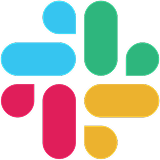

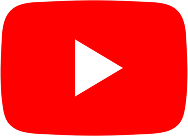


Get Started in Minutes
Record and transcribe locally - no bots, just a lightweight desktop app.
Connect Your Google Calendar


Available for Mac and Windows
Download the Desktop App

Need to revisit or share a conversation? It’s in the web app.
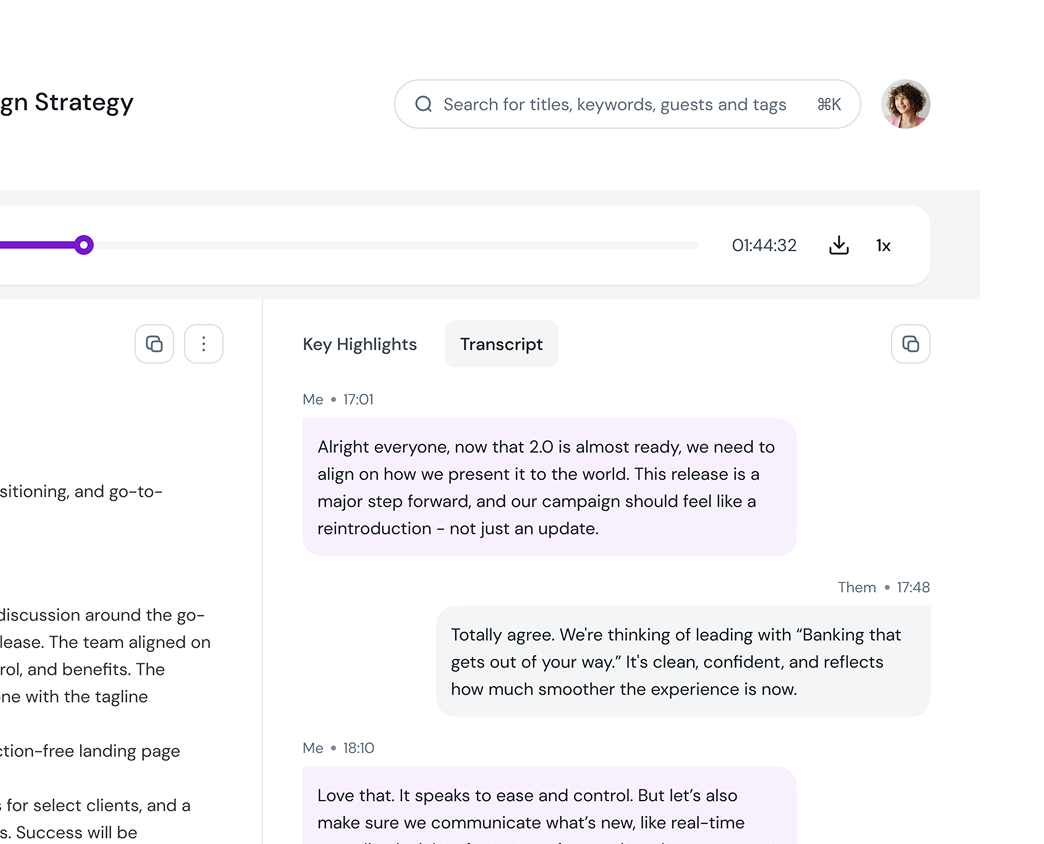
Connect Your Google Calendar


Available for Mac and Windows
Download the Desktop App
.png)
Need to revisit or share a conversation? It’s in the web app.
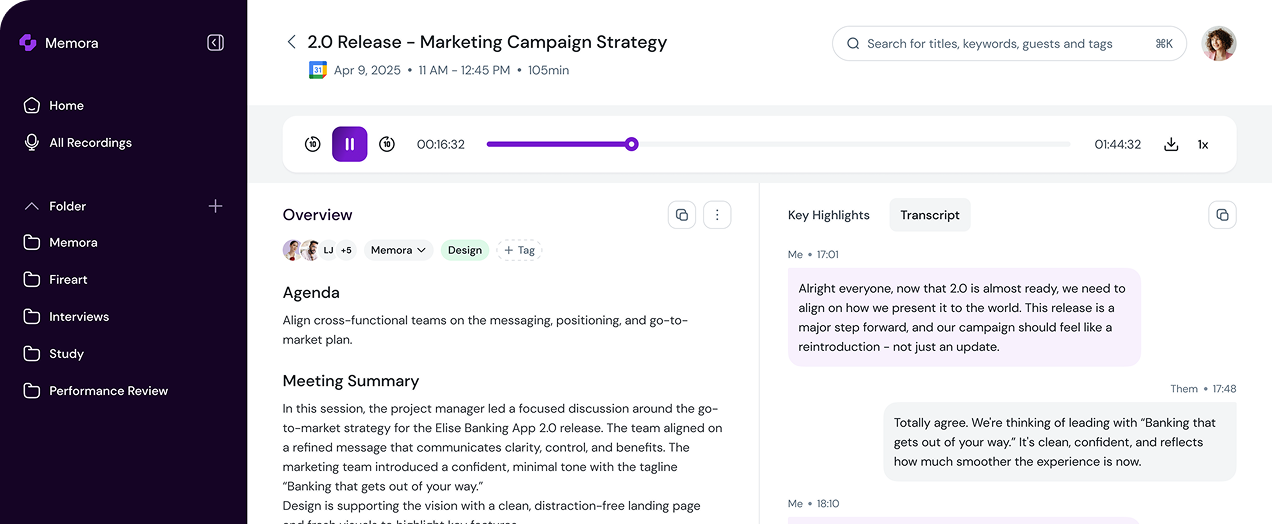
Connect Your Google Calendar


Need to revisit or share a conversation? It’s in the web app
-min.png)
Available for Mac and Windows
Download the Desktop App
.png)
Focus on meetings. We’ll handle the recordings and the notes
Record and transcribe your meetings directly from your device. Get detailed transcripts with speaker labels.

Access AI-generated summaries, key takeaways, and action items after each meeting.

Search across all your meetings to instantly find what was said and when.

Tailor summaries to your workflow - whether you're in sales, recruiting, or team meetings.

Ask follow-up questions, clarify decisions, or pull details - like chatting with a memory-enhanced teammate.

Need to loop someone in? Share or export recordings and notes in one click.

Focus on meetings. We’ll handle the recordings and the notes
Record and transcribe your meetings directly from your device. Get detailed transcripts with speaker labels.
Access AI-generated summaries, key takeaways, and action items after each meeting.
Search across all your meetings to instantly find what was said and when.
Tailor summaries to your workflow - whether you're in sales, recruiting, or team meetings.
Ask follow-up questions, clarify decisions, or pull details - like chatting with a memory-enhanced teammate.
Need to loop someone in? Share or export recordings and notes in one click.
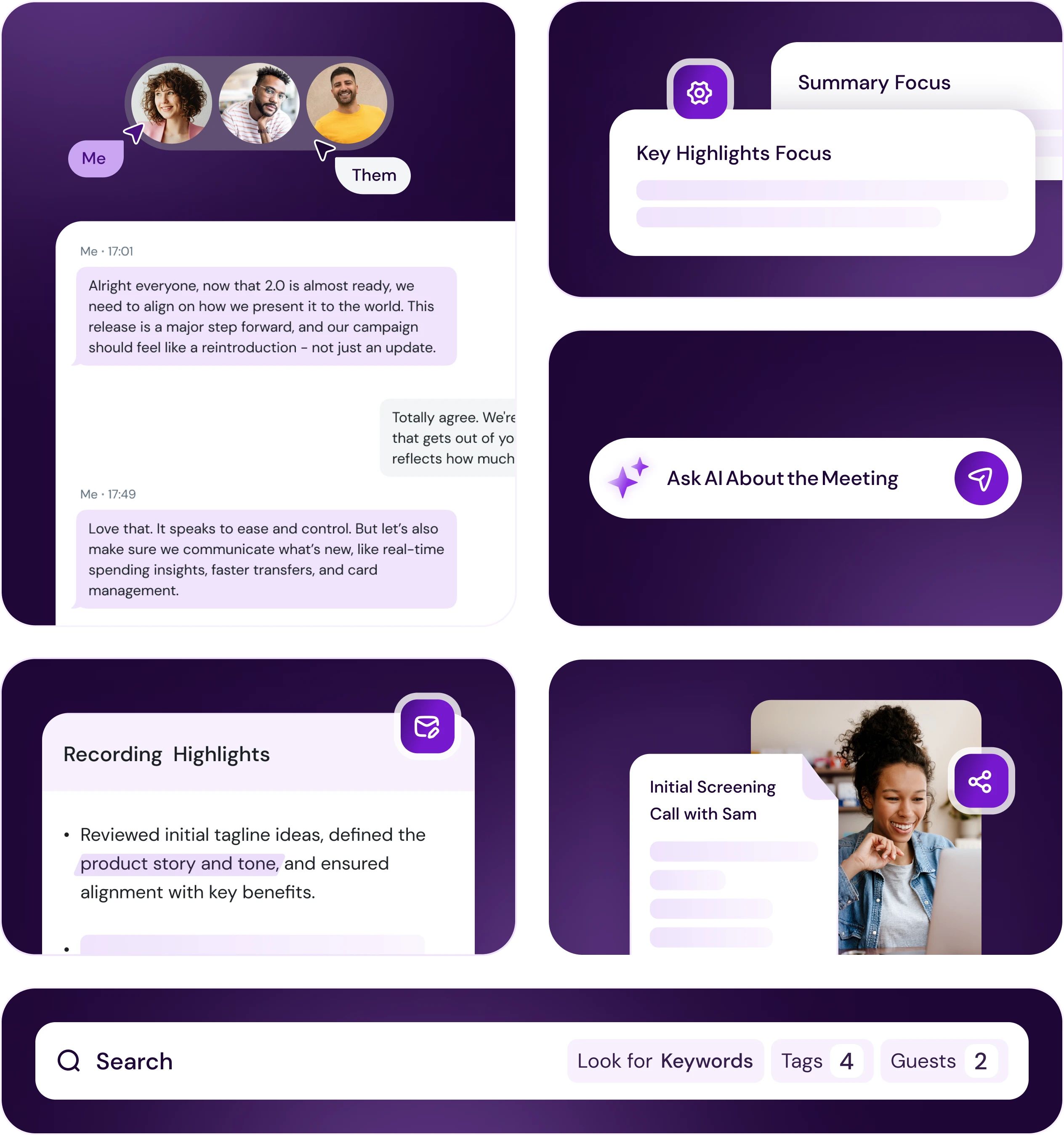
Focus on meetings. We’ll handle the recordings and the notes
Record and transcribe your meetings directly from your device. Get detailed transcripts with speaker labels.

Access AI-generated summaries, key takeaways, and action items after each meeting.

Search across all your meetings to instantly find what was said and when.

Tailor summaries to your workflow - whether you're in sales, recruiting, or team meetings.

Ask follow-up questions, clarify decisions, or pull details - like chatting with a memory-enhanced teammate.

Need to loop someone in? Share or export recordings and notes in one click.

Why Choose Memora?
No Meeting Bots
Memora runs quietly on your device - no bots, no awkward join messages, no interruptions.
Local AI Transcription
Transcription is processed locally, keeping it fast, private, and cost-efficient.
Flexible Recording
Record any conversation - Zoom, Meet, webinars, tutorials, even YouTube or in-person meetings.
Fair Pricing
Powerful free plan included. Upgrade anytime for advanced features, unlimited recording, and full access - just $7/month.

Choose Memora Plan That Fits Your Needs
Powered by
“Memora handles the recordings and notes, allowing me to easily revisit everything later.”

Regan Setter
Career Coach
Your Questions, Answered.
Memora is your personal AI notetaker - built to run quietly on your device without bots or interruptions. It records meetings directly on your computer, transcribes them using local AI, and stores the results securely in your private account. After each meeting, Memora generates summaries, highlights, and action items, so you can revisit or share important conversations anytime.
Yes. Our Free Plan includes 20 hours of recording and transcription per month, with access to summaries, highlights, and 3-month storage - no credit card required.
Because we believe privacy and productivity shouldn’t come with a high price tag. Thanks to our local AI transcription, we keep server costs low - and pass those savings on to you.
Soon, yes. We're actively building a version that runs entirely on your machine - with 100% offline AI for transcription, summaries, and even chatting with your past meetings. No cloud required. What meeting platforms are supported? Memora works with anything that plays audio - Zoom, Google Meet, Microsoft Teams, Slack, YouTube, Discord, Webex, Amazon Chime, and more.
Memora does not include a built-in notification feature yet. It records privately on your device, so it’s your responsibility to get consent from participants where required by law.
Memora doesn’t use meeting bots or cloud-based AI processing. Transcription happens locally on your device, which keeps it fast, private, and cost-efficient. We’re actively building a fully offline version where even summaries and AI chat will run entirely on your machine. Today, recordings are securely stored in the cloud for convenience - but never used to train AI models. Your data stays private and under your control.




